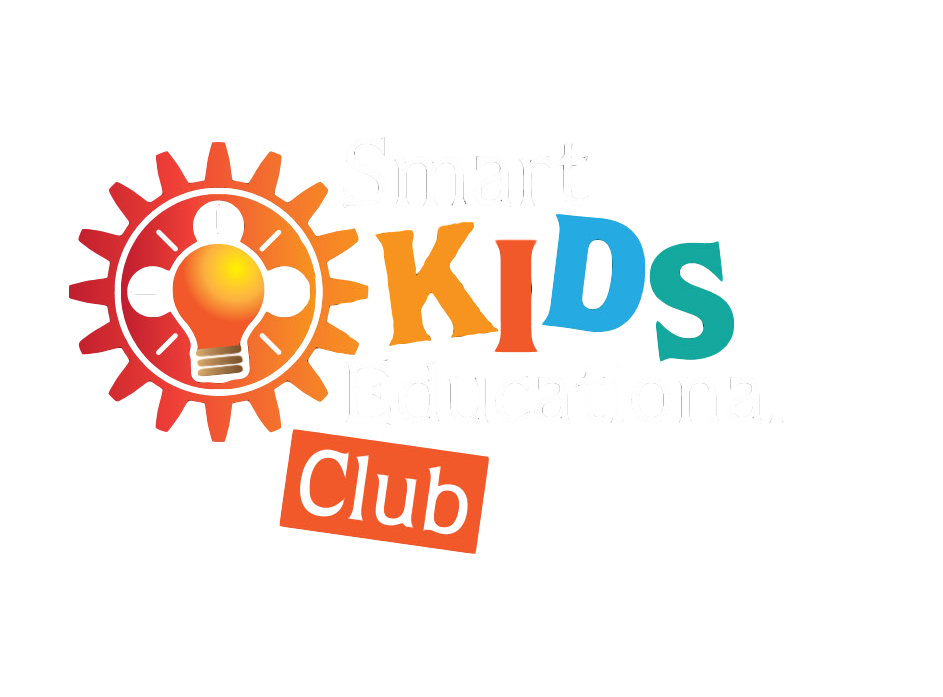How to Prepare for Online Classes. Top 5 Tips to succeed in online classes – Part I
Why my child should be better prepared for Online School?
Are your kids enjoying online school? Or are they getting a bit stir crazy in the house? Online learning has many challenges and it can be difficult to adjust. The main issue with fully online learning is the lack of social interaction with peers and teachers which is a vital component of human development. How can kids learn to foster better relationships, handle conflict and learn compassion if their social interactions are limited to 2 to 5 people?!!
“blended learning, a combination of in-person and online classes, was already increasing…in the US and Europe resulting in an increase in student performance ranging from 4 to 20%.”
On the other hand mandatory online learning is forcing our kids to learn how to use computers, type, search for information online, navigate multiple software applications and submit school work using technology. Hmmm…seems like skills they really needed anyway!
Years before the COVID-19 pandemic the adoption of blended learning, a combination of in-person and online classes, was already increasing throughout primary and secondary schools in the US and Europe resulting in an increase in student performance ranging from 4 to 20%.
Given the current situation, there’s literally no safer choice than for our kids to attend online school in the interim. So it’s important that they make the most of it!
https://youtu.be/xlx4whqO9a8
Now there are a couple ways in which online school can be delivered:
- Virtually via Video Conferencing using Zoom, Google Classroom, Microsoft Teams etc.
- Online Materials through an LMS like Google Classrooms or Edmodo etc.
Hopefully your child’s school uses both methods. Today we are going to focus on 5 hacks your kids can implement to improve their experience and performance in Virtual, Synchronous classes.
“…as much as possible we want the virtual experience to mimic the best aspects of in-person class.”
TOP 5 TIPS FOR VIRTUAL CLASS
These tips are designed for students to follow! Have them watch the video and you can discuss the pointers below with them afterwards.
TIP #1 – GET SEEN!
Now there’s a lot of contention on Social Media about the harm in turning your camera on. And talking about online safety is a whole other thesis! So what I’d offer here is just if you don’t feel safe doing something, don’t do it. Now that that’s out of the way my opinion is that as much as possible we want the virtual experience to mimic the best aspects of in-person class. And what do your kids miss most about in-person class? Seeing and being seen by their teachers and peers!
What to do?
- Setup with a window in front of you and a wall behind you.
- A lot of times when you can’t see your friend’s face it’s because they are sitting with their backs facing a window.
TIP #2 – GET HEARD!
What to do?
- Use headphones with a mic.
Such a simple adjustment can improve not only your experience and how well your teacher and peers hear you but it can also block out distractions!
If you don’t have a headset:
- Find a quiet area of the house
- Design and put up a Do not disturb sign!
This is a fun activity for your child and would give them a sense of responsibility and ownership over the space.
“For so many reasons it’s inappropriate in this era of social media for your child to be in a virtual class while sitting or lying down on a bed.”
TIP #3 – FOLLOW NEW CLASS RULES!
Online school is still school…but different! So there’ll be some old rules like don’t interrupt others, raise your hand if you want to contribute etc. But there may be some new rules for this new learning environment. For example:
- Mute your mic when you’re not talking.
This rule is so important as it prevents background noise from distracting others in class. I’m almost positive this rule has already been implemented in your online school.
- Some schools may require you to wear your school uniform or require you to turn on your camera.
No matter what the rules are, make sure you know them and follow them. Just like you would for in-person classes. Here are some rules to consider adopting:
- Don’t walk around with your laptop so as not to invade the privacy of others in your household.
- Don’t drink or eat near to the computer.
Rules are designed to keep us safe and to engender mutual respect and community. Can you think of any other rules you’d like to adopt?
TIP #4 – STAY ENGAGED!
You’re learning at home and so there are many distractions! Your parents, your siblings, the television, your toys, Among us! So here are a couple ways to help you stay focused and make the most of the time you spend in online class.
What to do?
- Close off all non-related internet browser tabs or windows.
- Sit away from your other siblings if possible.
- Sit at a table or desk – don’t sit or lie down on your bed!
For so many reasons it’s inappropriate in this era of social media to be in a class sitting or lying down on your bed. This is training for the future world of work. A meeting is a meeting regardless of where you are.
“…the symbolic physical acts of preparing for the day actually puts us in the frame of mind to learn!”
TIP #5 – STICK TO A SCHEDULE!
The best thing to do is stick to your in-person class schedule.
What to do?
- Wake up early,
- Have a shower,
- Get dressed,
- Comb your hair,
- Have breakfast
- …putting on shoes might be a stretch! 🤣
But you definitely want to get yourself mentally prepared to learn. And the symbolic physical acts of preparing for the day actually put our minds in the frame of mind to learn! This may seem obvious, and we all know we should do this but after lazing around for a couple months right after the pandemic hit we’ve all strayed from our disciplined schedule in some way or another. We’ve gained anywhere between 30mins to 3hours a day because we don’t need to commute. Let’s be purposeful in how we use that extra time gained.
Email us! We’d love to hear from you!
- Are there any rules your children started adopting in their new online learning journey? Share them with us!
- If these tips were helpful to you or your child let us know!
- If you have a question about Online Learning let us know. We’ll try our best to help.
- Check out our FREE Online Course Stop Motion 101>>> here