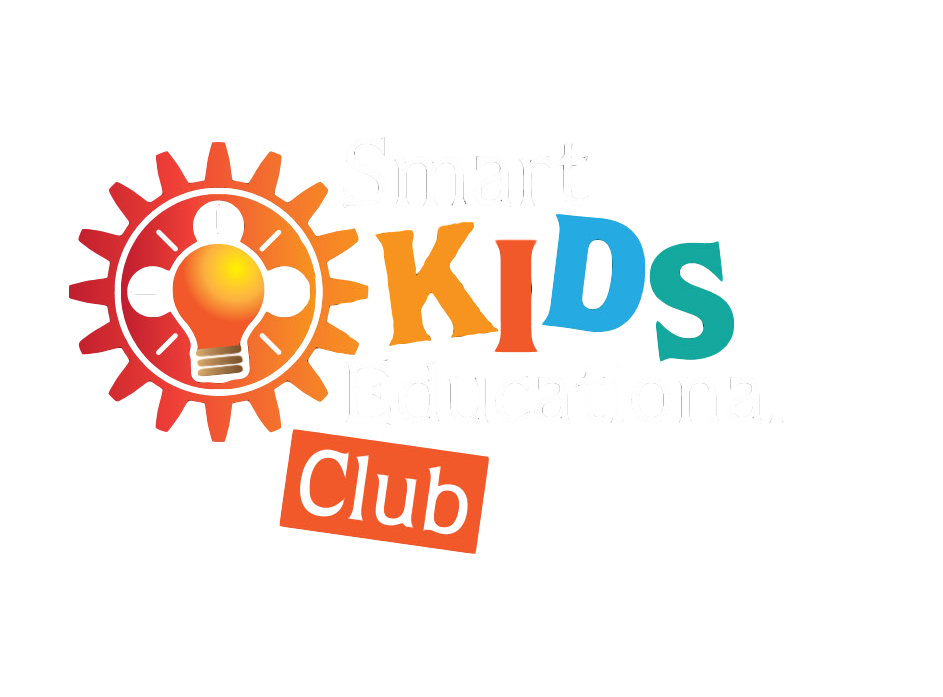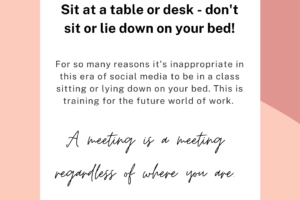How to Prepare for Online Classes. Top 5 Tips to succeed in online classes – Part II
Online Learning is the Future!
Online learning is the future! Whether your kids are immersed in it due to the COVID-19 pandemic or your homeschooler relies on Online Learning resources; the fact is that Online Learning is convenient and effective. And when used fully, Online Learning can make learning fun and engaging, provide the student with a more personalised learning experience and help the teacher do monitoring and assessments more efficiently and effectively. So when things return to “normal”, schools, teachers and parents need to consider whether they will continue to incorporate key elements of Online Learning into their school pedagogy.
The act of learning online itself actually hits quite a few learning points in providing the ICT Skills our kids need including learning how to type, research or find answers using Google search engine, take an online quiz, join an online meeting and create a presentation using Google Slides. And that’s all before any subject area teaching begins! Why would we leave that behind?
Additionally teachers have spent the better part of the year creating content, finding and collating resources like Online Games and videos and incorporating lessons like the ones from Khan Academy into their lesson plans. It would be ashamed to leave that work behind.
The reality is that the forced immersion into Online Learning is a blessing in disguise. It has pushed us into the future and I hope the train doesn’t stop! Online learning should be now engrained into our arsenal of teacher tools.
- Videos can be used by students to go over a topic at their own pace at home.
- Online games can be used to embed learning and make learning fun!
- Auto-graded online quizzes can be used to free up teacher time
- Homework submitted online can be tracked and monitored more efficiently so teachers can quickly zoom in on learning breakdowns.
- Teachers can use any time gained to provide more personalised interactions and focus on both remedial and advanced content.
So we can see why it is important that your child knows how to get the most out of the portion of school currently delivered Online; not just for the upcoming end of term test but for the rest of your child’s school years. Online Learning enhances learning! So how can your child make the most of it? Here are our top 5 tips to succeed at Online School.
Last time we gave you tips to help your child prepare for Virtual Synchronous classes. Here are tips to help your child maximise the Online Asynchronous learning resources provided by his or her teacher. These tips are designed for students to easily follow! Have your kids watch the 7min YouTube video above and you can discuss the pointers below with them afterwards.
TIP #1 – Collaborate
Consider forming a study group. It’s a great way to socialise with friends, learn from your peers and learn while helping your peers. You can choose to meet in person in a very small and controlled group or virtually via Zoom, Google Meet or even WhatsApp or Facetime.
Socialising is really important for learning interpersonal skills and for emotional support and development. Socialising with the objective of collaborating on homework or study can also improve your engagement, discipline and performance. We remember experiences and we learn when we remember. So by creating experiences via social interaction is a key part of a positive learning environment.
TIP #2 – Use the resources your teacher provides
During synchronous virtual sessions we only retain about 50% of what we see and hear. So using the online resources provided in Microsoft Teams or Google Classroom is essential to retaining the learning points.
Students should also develop some sort of list of topics covered during the term to help them when it’s time to revise. You can even use your Google Drive to organise your work into folders to help you easily find materials like Slides and Documents when you want to revise.
TIP #3 – Keep your deadlines in check!
Make sure to check regularly on whether you have any assigned or missing work. Do not just go through the Stream. Make sure you explore and understand your LMS (Google Classroom, Edmodo, Microsoft Teams etc.)
Now is a great time for parents to hand over more responsibility to their kids. They can create a physical calendar in their notebook or on a whiteboard to highlight their assignment and project deadlines! Or for those tech-savvy kids they can update their Google Calendar or built-in Calendar on their tablet, phone or computer. Students can even create alerts or reminders to help them meet those pesky deadlines!
TIP #4 – Create a Designated Study Spot
Studying can be hard when you’ve got mom in the same room talking in an Online Meeting. So you’ve got to create your own quiet spot. It’s going to be even harder when your phone is notifying you that someone just beat your high score on slither.io.
Clearly kids need their own little nook to study. Help them to identify a nice quiet spot. And you may need to step in with some guidelines so that they aren’t distracted by social media and games during their study time.
TIP #5 – Get Help!
The best thing you can do for you is to let your teacher know when you don’t understand something. And if you feel yourself falling behind and unable to keep up with the workload you need to ask for help; from your teacher, or parent or even a peer in your study group depending on the level of help you need.
Teachers aren’t perfect and Online school isn’t perfect either. A child can fall behind in face-to-face classes and online classes. It’s not that the teacher doesn’t care; he or she may not have noticed. Even if the teacher notices, sometimes schools aren’t set up for individualised attention. And although the online learning resources should help individual students to go through lessons at their own pace, maybe the resources aren’t a good match for the student or the student doesn’t know how to access them. Students fall behind for so many reasons. And now with online learning there are added hurdles including ICT Skills, access to computing devices and the quality and reliability of internet service and electricity. So parents do need to support their kids to find out if any of these or other gaps are impeding your child’s progress.
Email us! We’d love to hear from you!
- What did you think of our 5 tips? Are there any practices your child does to help them to be more successful at online school?
- If you have a question about Online Learning let us know. We’ll try our best to help.
- Check out our FREE Online Course Stop Motion 101>>> here